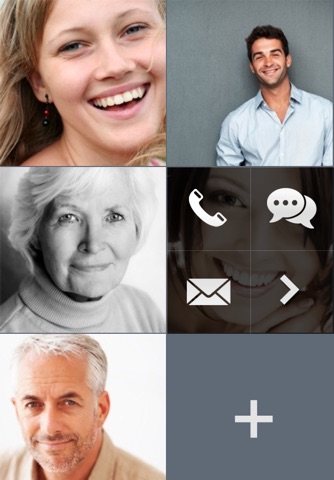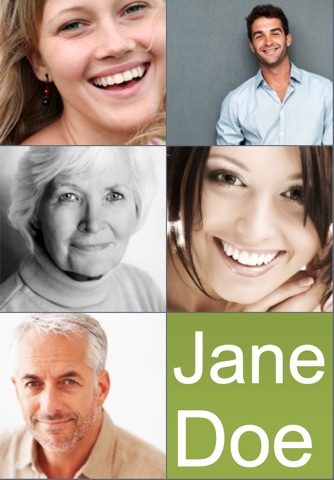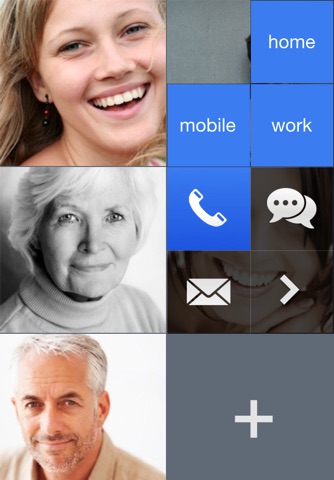
1·2·contact enables you to access your favorite contacts really fast without the bother of scrolling through confusing lists. Just tap your contacts photo and select either the phone, e-mail or text message option to contact them. Done! :-) With no frills and an easy-to-use interface.
✓Just click the "Plus" symbol and add contacts directly from your address book
✓1·2·contact automatically adds the contact photo or any other picture from your photo album, or displays the contacts name with a selectable color background.
✓Zoomed versions of the contact photos are displayed next to and below one another.
✓The displayed contacts are completely editable, this means you can delete, move and edit them.
✓Just touch the photo and a submenu appears which is easy to use even for large fingers. Here you can easily choose from the call, e-mail or text message options.
✓Select multiple contacts by simply double-tapping, and send an e-mail or SMS to all your selected contacts.
✓If several phone numbers are stored for one contact, just pick the number you need to call your contact on their cell phone, at home or at work.